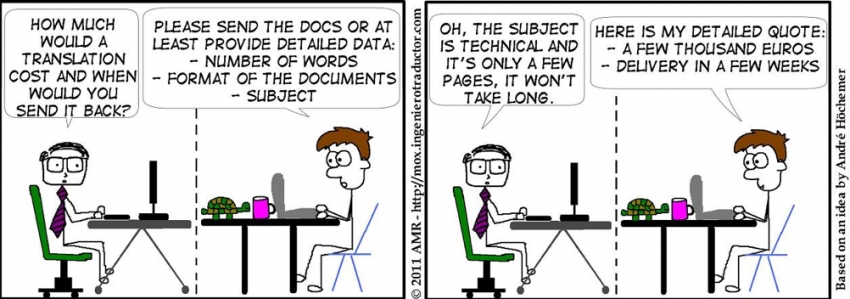
In part one of her 2016 series of business how-to’s for eSense, Sally Hill tackled the question of pricing strategies for translation, websites and otherwise.
A request comes in by email asking if you can do a job and you reply with a price and a deadline. If you’re a freelancer then this is something you probably do on a weekly basis. If the request is from an agency, there may be little room for negotiation in terms of pricing and deadline. But whoever you are dealing with, you still need to check the details of a job carefully to make sure the terms do not deviate from what you normally do or from what you have previously agreed with that particular client. Here, I talk about some of my own experiences when quoting for jobs as well as providing tips for other freelancers and links to further reading, both online and in print.
Examples from SENSE members
The difficulties that can arise when putting together a quote for a client are apparent from several questions posed on the SENSE forum. So let’s consider a couple of examples, starting with a question I myself asked about quoting for a transcreation job. A regular client had sent me 11 slogans to translate from Dutch to English, some with plays on words, assuming I would charge my regular per-word rate. Although I could have passed on this juicy job (creative juices juicy, not loadsamoney juicy) to someone more familiar with translating marketing texts, I knew the terminology from translating the client’s website and wanted to have a crack at it myself. But because I knew this could easily take me the best part of a morning, depending how much of a perfectionist I wanted to be, I wondered how many hours I could reasonably quote for it – especially since the client was assuming it was no more than about half an hour’s work.
I got some very useful advice from colleagues, both on the Forum and by phone, which basically came down to “charge by the hour and quote a range”. In the end, I quoted for 2-4 hours and charged the client for 2. Of course, this did not include the time spent deciding on how much to quote – I put this down to a learning experience/CPD useful for future jobs.
What did I learn from this? That it’s essential to find out what the client will use the transcreated texts for (internal memos only or global billboards?) as well as whether all the text will be used (my client selected only the five they liked most to print onto magnets for internal use). But also that you can sometimes overthink things and easily end up spending far more time quoting for a project than just getting on with it. For a client who offers me interesting well-paid projects, who I want to keep happy and impress with good service, I would now even consider doing such a job for free, or perhaps add on a little extra to my next invoice. So what you quote may also depend on your relationship with the client.
When quoting for a website translation, one SENSE colleague ran into the problem of doing an accurate word count. The client had suggested they give him access to the site via their portal in order to directly enter the translation online. But, of course, to come up with a quote he needed an idea of how long the project was going to take him, so a rough word count was needed. Entering the translation directly would also mean having none of the benefits of a translation tool or word processor – perhaps not even a spell checker!
Some colleagues suggested that an export into Word was the only way – to be done either by the client or the translator himself (and charged for accordingly of course). But it seems there are tools out there to at least help with the word count side of things. TransAbacus was mentioned as a possible website word counter. According to the TransAbacus website, this software “gets a website address or URL and returns the list of pages on the site, with the number of words for each one.” Sounds ideal, and at USD 34.95 for the full version, it’s not too pricy. A trial version is free and has the same functionality as the full version, but only displays the first 5 pages/files for the website being counted. If you have purchased and tested out TransAbacus, I’m sure other members would love to hear about your experiences with it on the Forum under the computer-related category.
This thread also side-tracked into counting words in PowerPoint files: apparently CAT tools can but other counting tools cannot. And do note that if you include in your quote a hefty fee for converting files to Word (from PDF or copy-pasting from a website) the client may miraculously find that they can do that themselves or find the relevant Word file.
If you’re a SENSE member, make sure to visit the Forum to read these other threads related to quoting:
- On counting words in a website for an editing quote
- The disadvantages of quoting a per-page rate
- A question on per-word rates for editing, plus some useful tips on calculating an average number of words per hour
Pricing problems
Apart from deciding how long something is likely to take you (in terms of text length or number of hours), you need to know how much to charge, whether this is per word, per hour or per project. Much has been written on deciding on a pricing strategy to match your target income. For translators I highly recommend from my own bookshelf both Chris Durban’s The Prosperous Translator, which has a chapter on pricing and value (Chris also spoke for SENSE in 2012), and Corinne Mckay’s How to Succeed as a Freelance Translator, which has some great tips about setting your rates and payment terms.
How do we get around the issue of a complicated or poorly written source text taking you longer to translate or edit than a straightforward or well-written text? No problem if you charge by the hour of course, but since most translators charge per word you need price zones – different rates for different texts.
On her blog Corinne Mckay suggests a green zone rate at which you would almost never turn down work, as long as the project is within your capabilities. The yellow zone is a rate that’s not ideal, but worth taking a look at – one you consider when work has been a little slow or if a project is particularly interesting, or when there’s some non-financial reason to consider it. Finally, the red zone is work that you turn down because it’s just too low-paying. To have a viable business, she says, you have to have a red zone.
This also ties in with what English-Swedish freelance translator Tess Whitty says in a podcast on her website Marketing Tips for Translators. In her podcast Tips on pricing strategies, negotiation and raising prices for Translators, Tess tells us that the better you are at negotiating your price, the better your rates will be. I agree – and I speak from experience – that giving your rates serious thought and making them part of how you market yourself as a business will put you in the right mindset for getting paid what you are worth. Such a mindset will give you confidence in negotiations with clients and hopefully help you to raise your rates as you gain more experience and become more specialized as a translator.
A pricing strategy for translation work that I am starting to hear more about is quoting on a per project basis. This is ideal for direct clients who don’t need – and are not interested in – a detailed breakdown but just want to know how much, period.
Another member told me about an Excel spreadsheet that she uses to calculate a total price for a new job. She copies the word counts from Practicount and from her CAT tool into the spreadsheet, then adds her per-word price and applies any discounts she thinks this client deserves (e.g. for similar files or for matches with previous translations) and the spreadsheet calculates the total price to the nearest 10 euros.
A final note relating to volunteering: if you like the sound of any of the books mentioned above, I highly recommend volunteering for our Society – those thankyou book tokens can come in handy!
This article first appeared in eSense 41 (2016). Cartoon reproduced with permission from Alejandro Moreno-Ramos, a freelance English & French to Spanish translator. ‘Mox is a young but well-educated translator. Two PhDs, six languages … and he hardly earns the minimum wage.’ The cartoons also feature his sidekick Mina (a turtle), Pam the evil project manager and various other characters. Please see Mox’s blog for more cartoons and to order his books.
|
Blog post by: Sally Hill LinkedIn: sally-hill-nl Twitter: SciTexts |
