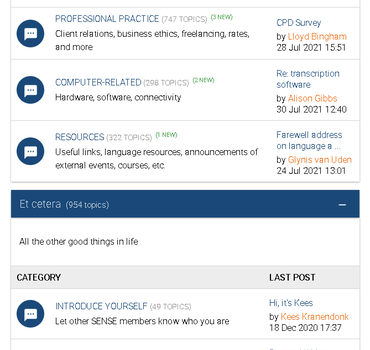Setting up Word styles and table of contents
Setting up Word styles and table of contents (ToC)
Monica Bosman
During this webinar, participants will be introduced to Word styles as a useful tool for saving formatting time and ensuring formatting consistency. They will learn how to set up and apply a new paragraph or heading style and how to modify it later, and how to insert an automatic table of contents once heading styles have been applied.
The main focus of this webinar will be on the most prominent aspects of setting up and applying a style, such as using the Styles pane and the Modify dialogue. It will also be an opportunity to answer participants’ questions relating to Word styles.
Since heading styles are so useful for inserting a table of contents, Monica will also show participants how to insert one at an elementary level. However, the workshop will not deal with the complexities of tables of contents.
People who register for this workshop will receive pre-webinar exercises to complete in advance of 28 June. The exercises will guide them around the Word workspace as it relates to styles so that they will already know their way around when we start and can follow the demonstration more easily. It will also prepare them for a short poll to be taken at the start of the webinar.
The workshop will entail a practical demonstration and some participants may want to follow along on their own version of Word for PC. For this purpose, there will be a technical introduction to help them split their screens or toggle between Zoom and Word. Those who want to follow along in this way should please open the pre-webinar exercise in Word before they sign in to the meeting – it will be used as the demo document.
About the presenter

Monica Bosman studied languages, general linguistics and teaching at university. She began her working life as an English teacher and later became a linguistics lecturer at university level. In 2008, she ventured out on her own as a language practitioner, completing copy-editing and proofreading courses to prepare the way. Since then, she has been a member of the Professional Editors’ Guild.
Being interested in visual design, she also tries her hand at layout, typesetting and graphic design whenever the occasion arises. This is ultimately what led to her interest in mastering the Word Styles functionality, modification and application to document design and layout – and to using Styles as efficiently as possible.
Her other interests include gardening, herbal remedies and aromatherapy. Two fiery redheads, and now also two feisty budgies, share her space.