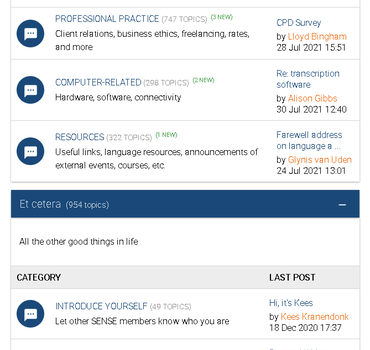Making optimal use of MS Word by Margreet de Roo **cancelled**
***This event has been cancelled due to insufficient registrations***
Making optimal use of Microsoft Word, by Margreet de Roo
In this full-day workshop for editors, translators and other heavy users of MS Word, you’ll learn how to use MS Word more efficiently and save your brainpower for the more complex parts of your job.
Amongst other things, you’ll learn how to personalize the ribbon and the quick access toolbar (QAT), how to create shortcut keys, what formatting marks are, how to compare documents, and how to use auto correct for more than just typos. You’ll also get an introduction into the use of macros and PerfectIt.
Reviews of Margreet's previous workshops (in Dutch) can be found on her website and via KTV Kennisnet.
Please note: This workshop is not suitable for people who use Word for Mac.
Participants will be eligible to receive 6.5 PE points for attending this workshop. More info regarding PE points can be found here.

About the presenter: Margreet de Roo has been a self-employed editor and translator since 2013 and in 2018 she also took up indexing. In a previous life, she was a teacher and she still loves sharing her knowledge and helping colleagues make the most of Microsoft Word. For more information about Margreet, head over to Maneno Tekstredactie.
Date: Saturday 20 May 2023
Time: 09:00 - 17:00 CET (including coffee/tea breaks and lunch)
Location: Park Plaza, Utrecht
Cost: SENSE members pay just €150 for this full-day workshop (make sure you're logged in first!)
Non-members are welcome to join as well. Tickets for non-members are €250.
Members of SENSE's sister societies receive a 25% discount. Please enter the discount code into the 'Coupon' field when you register for this event.
If you are a SENSE member, please log in before registering for this event.