Published: 14-08-2024

In October 2022, the translators and interpreters’ coach Simone van de Wijdeven published an article on peer coaching (Intervisie: verrijkend, humoristisch, verbindend) on the website of the Dutch Association of Interpreters and Translators (NGTV). Simone is a sworn French interpreter and translator who, after a 30-year-long career, realized that there was no Dutch platform where interpreters and translators could go to freely discuss the professional and personal circumstances of their work. This is why she created the platform Itsyou, where she offers training, individual coaching and peer coaching. In the following interview she focuses on those concepts and on what the Harvard Business Review calls ‘The Surprising Power of Peer Coaching’.
In Dutch, the term for peer coaching is intervisie, which is not a literal translation. Is there a difference between the two terms in your view? What is peer coaching?
Certainly. I think that the word ‘coaching’ is inappropriate where it concerns intervisie (intervision). Intervision is a way of sharing dilemmas you encounter in your work with colleagues. You support and advise each other to create insight into a particular problem and to find a solution together. Imagine that you are struggling with translating a word because the meanings in the source and target languages are not exact equivalents. This happens quite often in legal terminology. Assistant district attorneys have different responsibilities in the Netherlands than they have in France. How would you deal with this? Intervision is an excellent way of dealing with such an issue together with others. Intervision participants have something in common and try to find a solution together.
A coach focuses on helping the coachee, the person who has a request, with gaining insight into certain issues. Let’s say that you’re a translator, and you’re very much a perfectionist. That perfectionism has come from somewhere. Together with a coach, you explore the origins of this perfectionism and how you can deal with this. Like in the article ‘The surprising power of peer coaching’, the coach helps an individual. The coach always sees the coachee on a one-to-one basis and never as part of a group. In contrast, intervision takes place in groups.
When and why did you start offering peer coaching services?
I founded Itsyou Coaching two years ago. This stemmed from an intense desire to provide interpreters and translators with a platform where they can go to with questions about their work. What issues am I running into? What caused them? And especially: how can I deal with them? In our jobs, we’re continuously having to be self-reliant. Interpreters in particular must respond ad hoc when they are interpreting and find solutions for dilemmas they encounter. I believe collaboration means power. Why should all of us continue to struggle with questions on our own if there is an opportunity to learn from each other? My starting point is everyone’s inner resilience and drive to do the right thing. Allowing yourself to be vulnerable, being open-minded, listening to what others can teach you and, at the same time, being mindful of your own limits make you a stronger person. And someone who is strong is also able to cope better with challenges at work and in their private life. By organizing intervision sessions, I try to reach this goal.
Why is it important for translators and interpreters?
I think that it’s especially important for interpreters and translators because we work on our own. We have no immediate colleagues who we can turn to with questions that are bothering us. The strength of intervision is getting to know each other and hearing from each other how to also deal with issues that are not related to translation. Following a demanding interpreting session at a psychologist’s or at a police interview that really got to me, I took the emotions home with me. I had nobody to share those with. You are bound by your duty of confidentiality. And it is difficult for those at home to understand how those interpreting sessions affect you. In that case, it can be very helpful if you can let off steam to others in the same position. You feel that others hear what you are saying. And that alone reduces your stress.
I imagine that sessions might be different for translators than for interpreters. What can each expect?
Intervision of translators often focuses on language-specific issues. Intervision can be organized for language-specific groups or it can focus on cross-language issues. However, you notice that those translating into the same language are drawn to each other. There already is a certain relationship of trust. That is undoubtedly the case for certain languages, but then again not for all. The language-specific element is less important to interpreters. The issues here are more about dealing with a certain situation. Many situations give rise to stress. Sharing this in a group where members understand what you mean reduces stress.
What is your role as a coach and a trainer? Is there a difference between the two?
As a coach, I work with one coachee, a person with a coaching request. The request varies. One person may want to find out how they can deal with perfectionism or fear of failure, while someone else may want to prepare for an exam and learn interpreting skills. There are also many requests related to stress. Thus, I work just with the coachee. I support the coachee with gaining an understanding of where the issues stem from and, subsequently, provide tools to deal with them.
As a trainer, I don’t concentrate on the individual aspect, but stand in front of a group of 10 to 12 participants. And I have even had a group of 35 colleagues. I organize a workshop about a topic like stress, for example. During this workshop, I talk about what stress is, where it stems from and what the consequences are for the mind and body and about some of the possible solutions. After each bit of theory, I get the participants to complete a task that relates to themselves. The participants will then discuss the tasks in pairs. Where stress is concerned, these are often sensitive topics. People must allow themselves to be vulnerable. That is difficult in a large group; however, it is a safe environment when working in pairs. Afterwards, there is always the opportunity to reflect as a group.
Has your coaching experience been rewarding?
Yes, because each coaching programme or training course provides insights and offers the coachee or the training participant opportunities. In any case, you become aware of the things you do, often on autopilot. The training or coaching programme forces you to take a moment, to reflect. That allows you to do something with it. I had a coachee who wanted to change jobs. But he wasn’t sure what job he did want. Over the course of the coaching programme, he found out what he wanted to do. In the end, he managed to land his dream job.
Are you still working as a translator and interpreter? If so, what is your view on the current use of artificial intelligence in the world of translations?
I still work as an interpreter, but no longer as a translator. I want to stay in touch with interpreting to keep up with developments in the field. One of those developments is AI. I recently interviewed Marina Snoek. She is a Russian and Ukrainian interpreter. And she is a literary translator. In the podcast (see my Itsyou podcast De Tolk) she talks about how she uses AI for her translations. When she can’t find the right word, she uses AI to find synonyms. Each word has a subtle difference in meaning. She turned a threat, as many translators consider AI, into an opportunity. That is very clever. And I think that is how you should use AI.
I often hear translators say that they have less work. Translators now often receive texts that have already been translated and the client is asking them to post-edit these texts. That is not much fun, I am told, because it is no longer your translation. You are expected to improve a computer-generated translation. These translations are often of very poor quality and require many corrections. Whereas translators charge per word for their translations, they charge per hour for post-editing. These rates are much higher than the word rate, for example €90 per hour. If you work on a text that requires a lot of editing, you will soon have earned €2000. That is a positive side of it. I understand that it is difficult for translators to embrace AI, but when you are an entrepreneur, you must always try to convert threats into opportunities. Ask yourself the following questions: What else could you do using AI? How can you use it to your advantage? Perhaps you could even work within the AI sector to take care of the translations.
As far as interpreters are concerned, I think that AI may also play a role in the longer term. Using AI, the speaker can hear the translation of a question from the audience through an earpiece, for example, and vice versa. But I don’t think that it will have a negative effect in the very near future. Interpreting truly is a job best done by people. There are many more aspects to it than just translating. How do you deal with your emotions and with those of your clients? AI won’t be able to solve that for you. Interpreting involves feelings and understanding of the emotions. And we have not yet reached the stage where a robot can do all those things. People will continue to attract people. A robot will never be able to offer the literal and figurative warmth that a person has to offer.
I always like to know what people are reading. Have you read something interesting recently?
I love historical novels. I recently read ‘Grand Hotel Europa’ by Ilja Leonard Pfeijffer. It is a wonderful book about the European identity. ‘Het achtste leven: (voor Brilka)’ by Nino Haratischwili is another fantastic book. It tells the story of a Georgian family over the years. I really enjoyed this book. However, you must exercise some patience when reading it because the book has close to a thousand pages!
..............................................................................................
Acknowledgement
With thanks to editor and translator Monique Oude Luttikhuis (website: www.tuitionandtranslationservicesspalding.com; LinkedIn: monique-oude-luttikhuis), who translated the original text in Dutch into English.
|
Blog post by: Paula Arellano Geoffroy Website: paulaarellanogeoffroy.com LinkedIn: paula-arellano-geoffroy |
Published: 23-07-2024
 Freelance editor, proofreader and translator Tyler Langendorfer (website: www.aegistranslations.com; LinkedIn: tlangendorfer) joined SENSE a few months ago. He is a native English speaker based in Berlin, Germany, but works in an astonishing number of languages including Dutch, French, German, Russian, Spanish, and Ukrainian. I reached out to him to know more about his background and about the key to mastering so many languages. Here’s what he said.
Freelance editor, proofreader and translator Tyler Langendorfer (website: www.aegistranslations.com; LinkedIn: tlangendorfer) joined SENSE a few months ago. He is a native English speaker based in Berlin, Germany, but works in an astonishing number of languages including Dutch, French, German, Russian, Spanish, and Ukrainian. I reached out to him to know more about his background and about the key to mastering so many languages. Here’s what he said.
Can you tell us a bit about where you are from and why you decided to settle in Germany?
I’m originally from New Hampshire in the US. I had long wanted to move to Berlin since I first visited the city in 2005 (this became my main motive for learning German), and around 2016 I finally managed to find a career that would eventually enable me to do so. When I first visited Berlin, I was really impressed by the urban landscape and the great views you could get from the above-ground train (S-Bahn) and became fascinated with its history – sombre in some respects, inspiring in others. In subsequent visits I was able to get a strong sense of what made the cultural scene and nightlife I had heard and read so much about so appealing. Since I moved to Berlin, one thing that has really stood out for me (and is perhaps its most underrated aspect) is the natural environment – there’s an abundance of lakes and parks within the city limits, and Berlin is notable for its biodiversity – not only when compared with other German cities, but with the entire country.
You have an MA in culture, policy and management, and a BA in English literature and in Spanish. Were these achievements conducive to permanent employment or were you willing to become a freelancer?
I’ve applied to some permanent positions in the past, but freelance work has always been my main focus. I’m sure every one of my degrees has helped me to some extent.
Can you describe the kind of projects you are working on?
Right now, I’m translating a non-fiction book for adolescents about robotics and current trends in science. I’m also editing a colleague’s translation of a novel before he sends it off to a publisher and I have been commissioned to translate a couple of poems by a Ukrainian poet.
Have you been to the Netherlands? How did you learn Dutch?
Yes, I spent a life-changing exchange semester abroad in Utrecht in 2005. I’ve been back to the Netherlands several times since then, including a one-month stay in 2021. I started learning to read Dutch about eight years ago (I only took a very basic course when I studied in Utrecht) using flashcards and a grammar book. As with most of my language combinations, my strength with Dutch lies in reading comprehension rather than in other areas, though I am working on improving my conversation skills.
Of all the languages that you master, which are your preferred ones? Why?
To be honest, that’s a difficult question to answer. A few years ago, I might have said German, French, and Russian, but over the past couple of years (during which I learnt to read Ukrainian) my preferences seem to have often been in flux. In general, there is a lot of parity among them. My appreciation for Dutch has continued to grow, and since there are a lot of Ukraine-related events happening in Berlin these days, Ukrainian (along with German) gets the most attention outside of work.
How did you learn about SENSE and why did you decide to join?
I first heard about SENSE when I saw online that another Dutch to English translator was a member. I hope to spend more time in the Netherlands in the future, and joining SENSE seemed like a good way to increase my connections with the country without having to relocate from Berlin.
What do you enjoy doing in your free time?
I try to make time every day for reading books and studying languages, either improving the ones I can already read or learning new ones. Both hobbies are essential for my well-being. Learning languages is difficult, but I don’t consider it a chore. I also like to travel (preferably by train), attend talks, concerts and film showings, and I try to explore different parts of Berlin whenever I can.
I have a feeling that you are a good reader. Have you read something interesting recently?
That’s what I’ve been told. I just finished a book that I feel obligated to recommend despite its grim subject matter: ‘My Fourth Time, We Drowned’ by the journalist Sally Hayden. It’s about the gross human rights violations and tragedies that refugees (mostly African) have to endure as they attempt to make their way to Libya and across the Mediterranean, and how the immigration policies of the EU and its member states have only made the situation far worse. It’s a very brave book that draws attention to the plight of people who are increasingly the focus of demonizing rhetoric.
|
Blog post by: Paula Arellano Geoffroy Website: paulaarellanogeoffroy.com LinkedIn: paula-arellano-geoffroy |
Published: 9-07-2024
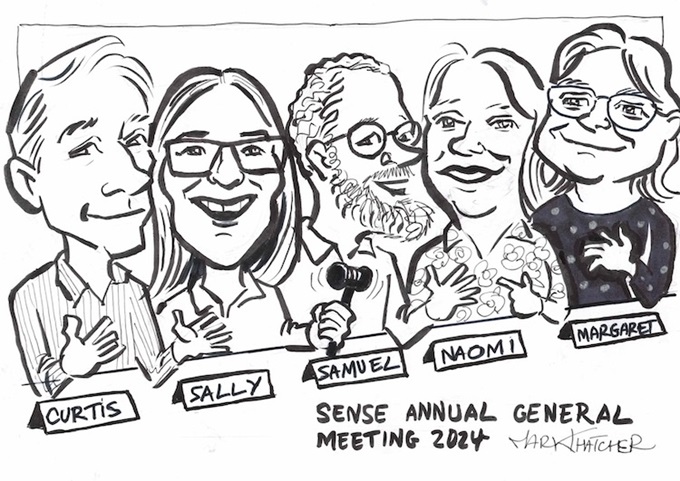
On 23 March, I had the pleasure of attending my first SENSE Annual General Meeting (AGM) and in-person SENSE event. I joined SENSE in 2023 to participate in the mentorship program (which I highly recommend) and have participated in many of SENSE’s virtual events. Though I’m currently located in the US, my goal is to eventually move to the EU. The AGM presented the perfect opportunity to network with SENSE members, explore Utrecht, and learn more about living and working as a foreigner in the Netherlands.
At its surface, the AGM is a chance to swear in new members of the Executive Committee (EC), vote on motions, and address any outstanding business. However, it is also a chance for SENSE members to come together, share updates about their year, discuss changes in the industry, and enjoy a day of camaraderie with fellow English-language professionals.
The pre-meeting
The AGM was held at Park Plaza in Utrecht. Before the meeting, attendees met for coffee, tea, and a book exchange. Despite it being a gathering of English-language professionals, the books displayed by those gathered spanned the gamut of languages and genres. Both the book exchange and the social hour were a great way for us to get acquainted, excited and caffeinated for the meeting.
The meeting
The AGM was attended by 31 members from around the Netherlands and abroad. Some of the highlights of the meeting included the following:
- Sally Hill, current SENSE Chair, announced that she would be stepping down at the 2025 AGM.
- Samuel Murray was unanimously sworn in for another term on the EC, with the title Web Manager. Alison Gibbs was unanimously sworn in as the new Audit Committee reserve.
- Several new Team Leaders were introduced, including myself (Social Media Coordinator), Lizzie Kean (CPD Coordinator), and Becky Tomas (SIG and Social Events Coordinator).
- The SENSE website is currently being updated, and a new version of the site will be released in 2024.
In addition to the planned meeting itinerary, we also had several interesting discussions about the current state of the industry, including the following:
- The role that AI will play in the editing and translating fields going forward.
- The financial protections for freelancers when agencies go bankrupt, with a focus on whether the Covenant had any specific guidelines.
In general, the AGM was a wonderful way for members to learn more about the workings of SENSE and to see the hard work that has contributed to making SENSE the wonderful organization it is today.
The post-meeting
Following the meeting, we were invited to the hotel lobby for drinks and discussions, and then a small group continued on to dinner at a restaurant nearby. The events following the meeting allowed members to network with new colleagues and catch up with old ones, all while enjoying delicious food and beverages.
The incredible network of mentors, colleagues, friends and fellow language nerds that SENSE has assembled is never so apparent as it is during these events. I am very grateful that I was able to attend, and I look forward to more AGMs in the years to come.
|
Blog post by: Taylor Steed LinkedIn: taylor-steed |
Written by: Lloyd Bingham
Published: 25-06-2024

SENSE and the Institute of Translation and Interpreting (ITI)’s Dutch Network are delighted to partner up and support the Utrecht Unconference. This all-day event will take place on Saturday 9 November 2024 at In De Ruimte, an inspiring location on Utrecht’s Oudegracht – a venue you might remember from the SENSE Annual General Meeting (AGM) in 2019.
You probably know what a conference is, but what on earth is an unconference? The exact opposite of a conference? Well sort of, but not quite.
Like a regular conference, an unconference brings fellow professionals together to discuss topics of mutual interest. But it differs by harnessing the collective experience and expertise of all attendees, rather than a single presenter.
We will be following the model of the tried-and-tested Cardiff Translation Unconference, the brainchild of one of my colleagues, Juliet Haydock. She saw the concept in tech circles and wondered why no one had thought to bring it to the translation sector. Juliet then asked me and three fellow Cardiff-based translators – Alexandra Chapman, Jason Shilcock and Victoria Burns – to help her make it a reality. Since then, it’s not been just a reality, but a huge success, with 60 attendees descending on Insole Court, a manor house in the west of the Welsh capital, for three years running.
After discussion in the ITI Dutch Network, Jenny Zonneveld and I decided to bring this concept to the Netherlands. The Utrecht Unconference is aimed specifically at editors, translators and interpreters. All attendees will be asked in advance to suggest a topic for discussion, which can be anything related to your professional practice, in English or Dutch. On the day, we will vote on which topics to then discuss as a group. We are aiming for four hour-long sessions throughout the day, comprising three simultaneous discussions (in different rooms) of around 15–20 people each. Attendees are free to attend any session.
No one is expected to present anything. PowerPoint is not only discouraged, but outright banned. The person who suggested a topic that is chosen simply needs to briefly introduce it, explaining why they chose it and what they hope to get out of the discussion. Then we let the conversation flow! A facilitator will be on hand to help and ensure everyone gets as much out of the experience as possible.
So, a rather different concept and one you might still be unsure about, but trust us… by the end of the day, you’ll wonder why we haven’t done an unconference sooner! You can read reports and see pictures of previous unconferences in Cardiff here.
The price for SENSE and the ITI Dutch Network members will be €79, including refreshments, lunch and a borrel to round off the day. The cost for non-members will be €99. Registration will open on 1 July. As the Cardiff Translation Unconference typically sells out within a week, we suggest getting in quickly!
Tot ziens in Utrecht!
|
Blog post by: Lloyd Bingham Website: www.capital-translations.co.uk LinkedIn: capitaltranslations Twitter (X): Capital_Trans |
Written by: Claire Niven
Published: 11-06-2024
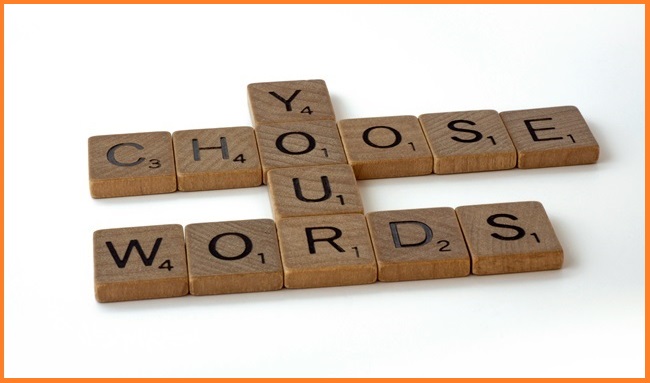
Let’s look at some grammar rules that have been slowly changing… or maybe it feels like things have been changing so quickly that it’s hard to keep up. As the former copy chief of Random House Benjamin Dreyer says, ‘one can either be on the bus or under the bus’. So, I suggest we buy a ticket and get on board!
What is the singular ‘they’?
The singular ‘they’ is a gender-neutral, third-person pronoun. Until recently, lots of editors (and style guides) clung to the notion that ‘they’ was only plural. This was often at odds with how people were actually speaking.
A person should enjoy their holidays.
The noun in this sentence is the singular ‘person’, and the pronoun is the third person plural ‘their’. This doesn’t stack up grammatically in terms of the agreement between singular and plural words. It was considered an error by traditional grammatists and deemed less appropriate in formal writing. But this structure was commonly used in English every day.
To avoid the plural pronoun, writers had to resort to awkward phrases like ‘he and she’ or, worse still, ‘s/he’. A person should enjoy his or her holiday.
As well as sounding clunky, this second sentence also gives us another problem. It presumes that the person uses either ‘he’ or ‘she’ pronouns. But not everyone identifies as male or female, so it’s important to avoid these binary representations of gender.
Singular ‘they’ for a known person
While the singular ‘they’ has been in wide usage as a third-person pronoun for a person of unspecified gender, most style guides now advocate for singular ‘they’ as a non-binary identifier for a specific person. This is because it’s inclusive of all people and helps to avoid assumptions about gender. The American Dialect Society chose the singular ‘they’ as their Word of the Year in 2015, defining it as ‘a gender-neutral singular pronoun for a known person, as a non-binary identifier’. Merriam-Webster added the non-binary ‘they’ to its dictionary in 2019.
How to use it in practice
When a singular ‘they’ is the subject of a sentence, ‘they’ takes a plural verb regardless of whether ‘they’ is meant to be singular or plural. For example, write ‘they are’, not ‘they is’. It’s the same if a person identifies as gender neutral or non-binary, with ‘they’ as a pronoun. For example, ‘I really like Sam. They always have something fun to say.’
Think of it like this – the singular ‘they’ works similarly to the singular ‘you’ – even though ‘you’ may refer to one person or multiple people. You would never write ‘you is’ instead of ‘you are’. So, if the noun in a sentence is a word like ‘individual’ or a person’s name, you use a singular verb. For example, Sarah is a gender-fluid person, not Sarah are a gender-fluid person.
The singular ‘they’ also encompasses the use of the related pronouns and determiners them, their, theirs and themselves. In ‘The Chicago Manual of Style’ 17th edition, section 5.48, it says ‘themself (like yourself) may be used to signal the singular (though some people will prefer themselves)’.
How to avoid using it and should you?
Some people might ask, what if I don’t like the singular ‘they’ – do I have to use it? It’s a valid question.
I would answer that if you are writing about a person who uses ‘they’ as their pronoun, then yes, you have to use it. Respectful and inclusive language is important.
However, there are many other ways to write grammatical and inclusive sentences.
For example, you can rewrite a sentence in the plural to use plural pronouns: People should enjoy their holidays.
Or you can rewrite the sentence so that it does not use pronouns at all. A person should enjoy holidays or Holidays should be enjoyable.
It’s worth noting that the ‘Trans Journalists Association Stylebook and Coverage Guide’ says that it is both unnecessary and disrespectful to take pains to write around using someone’s pronouns, such as to avoid the singular they. They say: ‘Avoiding pronouns is almost always more conspicuous to the reader than using they/them.’
Inclusive language isn’t merely a matter of grammar; it’s a reflection of respect and acknowledgment of diverse identities.
Further reading
This article about the struggle with the singular ‘they’ is very interesting: https://www.quickanddirtytips.com/articles/old-they-new-they-language-change-in-action/
Trans Journalists Association’s Stylebook and Coverage Guide
https://styleguide.transjournalists.org/?ref=transjournalists.org#subsection-pronouns
APA style
https://apastyle.apa.org/style-grammar-guidelines/grammar/singular-they
Purdue Online Writing Lab (OWL)
https://owl.purdue.edu/owl/general_writing/grammar/pronouns/gendered_pronouns_and_singular_they.html
|
Blog post by: Claire Niven Website: www.echt-english.nl LinkedIn: echt-english |
Written by: Kate McIntyre
Published: 28-05-2024

Interactive generative artificial intelligence (AI) tools fuelled by large language models (LLMs) such as ChatGPT have rapidly been adopted by scientific researchers worldwide. Given the surprising facility of the newest generations of these tools to generate and refine texts, a number of scientific journals, publishers and related organizations have now established rules that generative AI tools cannot be listed as co-authors because they cannot be held accountable for the content. Beyond that restriction, however, many publishers and journals have taken a pragmatic approach in which authors may use these tools as long as they transparently acknowledge their use and account for how they used them (whether in writing, summarizing, editing, coding, etc.)
Dr Vasiliki (Vicky) Mollaki’s online presentation to UniSIG ‘Generative AI cannot be an author but... can it be a reviewer? Beyond publishing policies on AI’ on 26 April 2024 covered the evolving ethical landscape around another potential use of generative AI tools – peer review. The capacity of these tools to rapidly summarize and even critique text makes them tempting helpmates for reviewers, but this brings up ethical and legal questions about the integrity of the review provided and whether reviewer use of a tool could violate data security or privacy laws or author confidentiality and proprietary rights.
At the core of Vicky’s talk was her research exploring the rules that have been established so far and what needs to happen in the future. Her work was inspired by a triggering event in which an author at a journal where she is an editor brought it to the editorial team’s attention that one review appeared to be written using a generative AI tool. This was both a concern for the author and a challenge for the editors because at that time there was neither a protocol for what to do in this scenario nor a clear source of guidance.
Vicky’s subsequent research into what guidelines were already in place found that only two of the ten largest scientific publishers had stated policies on generative AI use by reviewers, while the Committee on Publication Ethics (COPE) only provided guidelines for author use and the World Association of Medical Editors (WAME) has updated its guidelines to cover use by editors and reviewers (see links below).
As Vicky carefully laid in out her presentation, this raises many questions. While the rules developed for reviewer tool use could follow the full disclosure model applied to authors, given the privacy and legality issues, it might even be necessary to ban the use of generative AI by reviewers. Either scenario begs the very difficult question of how journal editors or authors would detect and prove violations of the rules. It also requires that there be ways to enforce rules and consequences for violators. This sounds draconian, but as Vicky highlighted, not addressing this issue could jeopardize reviewer autonomy, the trust relationship between reviewers and editors, and authors’ trust in the peer review process.
Vicky’s talk was delivered online from a warm but dusty Athens to an avid audience of blanket- and scarf-clad participants spread across northern Italy, the Netherlands, Germany and Finland. The subsequent discussion was lively, with participants discussing the challenge of how to identify if a reviewer used generative AI, the policies that funding agencies have developed about their use in review, and even a possible future in which smaller journal-based AI LLM tools are built into the review process so that reviewers can access their benefits while still respecting authors’ rights.
Dr Vasiliki (Vicky) Mollaki is a scientific officer at the National Commission for Bioethics and Technoethics in Athens. She has degrees in genetics from Cardiff and Sheffield universities. Dr Mollaki is on the editorial board of the journal Bioethica and has been an external ethics expert in the European Commission since 2016.
Links
Mollaki, V. (2024). ‘Death of a reviewer or death of peer review integrity? the challenges of using AI tools in peer reviewing and the need to go beyond publishing policies’. Research Ethics, 20(2), 239–250. https://doi.org/10.1177/17470161231224552
World Association of Medical Editors statement on ‘Chatbots, Generative AI, and Scholarly Manuscripts – WAME Recommendations on Chatbots and Generative Artificial Intelligence in Relation to Scholarly Publications’. https://wame.org/page3.php?id=106
Committee on Publication Ethics statement on ‘Authorship and AI tools’. https://publicationethics.org/cope-position-statements/ai-author
The Dutch Research Council on ‘NWO’s preliminary position on generative AI in the application and review process’. https://www.nwo.nl/en/nwos-preliminary-position-on-generative-ai-in-the-application-and-review-process
|
Blog post by: Kate Mc Intyre Website: kate-mcintyre Twitter (X): McintyreGenEd |

Written by: Paula Arellano Geoffroy
Published: 16-05-2024
Wikipedia defines a special interest group (SIG) as ‘a community within a larger organization with a shared interest in advancing a specific area of knowledge, learning or technology where members cooperate to effect or to produce solutions within their particular field, and may communicate, meet, and organize conferences’.
SENSE has nine SIGs that organize talks a few times a year in person or online, and whose meetings are open to Society members and non-members (guests) alike. All SIG meetings are announced well in advance on our SENSE calendar. This week, I invite you to meet UniSIG and its convener, Joy Burrough-Boenisch (on the right, inspecting her damson tree), a SENSE founding member and an honorary member of our Society.
Your encounter with Jackie Senior in the Netherlands in 1989 prompted the creation of SENSE. Can you tell us about your background and a bit about that fortunate encounter?
I arrived in the Netherlands in 1976, as ‘wife of’ a scientist. I had met him in Oxford, and we continued to exchange letters after he went to Sabah (Malaysian Borneo) to map soil and I went to Canada to do an MA in Tropical Geography. During the UK postal strike from January to March 1971, when I was writing up my thesis on Guyanese peasant agriculture in the bitterly cold Montreal winter, our correspondence thrived. In spring he wrote, asking me to marry him. He was even prepared to pay my air fare! So I flew to meet him in Kuala Lumpur, we went on to Sabah and were married there in June. While living in Sabah, I did some research, published articles on ethnography and on periodic markets (a booklet), co-edited The Sabah Society Journal and edited reports written by Malaysian agricultural scientists. After we moved on to Sydney, this experience helped me get a job as an Editorial Officer at the New South Wales Department of Agriculture, where I learnt to compile and copy-edit informational leaflets for farmers. After our first son was born, I took on freelance editing work for several academic publishers in Sydney. But we decided to move back to Europe, to a more fulfilling academic environment and to be nearer to our parents. The Netherlands was intended to be a stepping stone to Britain: my husband initially landed a one-year visiting-scientist post, then became a lecturer in Wageningen, and soon after a professor at Utrecht University. With very little childcare available and my second son on the way, I continued as a freelance editor and found it easy to get work editing papers by scientists from Wageningen’s research institutes and Landbouwhogeschool. I joined the European Association of Science Editors (EASE), and it was my 1989 letter about Dunglish published in the EASE journal that prompted Jackie Senior to write to me, as she’s explained elsewhere on the SENSE Blog.
Do you recall being part of SENSE SIGs back then?
When SENSE was launched in 1990 our options for contacting colleagues were to use a phone tethered to the wall to call a similar device in a building elsewhere, to transmit a written document via a facsimile machine (‘fax’) or to post a letter. So, to answer your question about SIGs, I turned to the early SENSE paper newsletters in which meetings were announced. The first SIG mentioned was the Writing Teachers’ Support Group, later the Writing Teachers’ Group (WTG). Initiated by Ruth de Wijs and the Newsletter editor Victoria Thatcher, it first met in November 1991. The following year, a training group committee was created to organize workshops and speaker-based meetings in hired venues. The groups and the various ‘regional informal gatherings’ organized in the 1990s to discuss work-related issues were generally held in members’ homes, as were the ‘translation special interest groups’ (among them the Utrecht SIG) formed in 2000.
Round about 1996, SENSE members began emailing each other, and the email forum was set up. From then on, meetings could be announced quickly and easily, and by the turn of the century various SIGs had crystallized out – and WTG had become SenseEd.
When did you start serving as UniSIG convener?
UniSIG is a spinoff of an initiative by Camilla Brokking-Maltas, an Australian who continued to accept assignments to edit student dissertations from ‘down under’ when she moved here and was amazed to find that the ethical implications of such work were a non-issue in the Netherlands, whereas in Australia the Institute of Professional Editors guidelines on editing dissertations and theses had been adopted by Australian universities. It was the SENSE working group Camilla initiated in 2014 that drew up the SENSE Guidelines for Proofreading Student Texts, published in 2016.
The first UniSIG meeting was on 17 June 2015. Co-convened by Camilla and me, it featured a talk by Alison Edwards on the rise of English in Dutch universities. Thereafter, several in-person UniSIG meetings were held every year. In 2017, Camilla left SENSE to take up employment in a different sector, and I continued as convener. By then, UniSIG had 42 members on its mailing list.
Can you walk us through the latest UniSIG meetings?
During the Covid pandemic I organized online meetings via Zoom, drawing speakers (and guest attendees) not only from SENSE and the Netherlands but also from abroad. 2021 was our peak year, with nine meetings. Since then, we’ve returned to a more relaxed schedule. In February this year our speaker was Barcelona-based Mary Ellen Kerans, a founder member of our sister organization Mediterranean Editors and Translators. She discussed the plagiarism allegations made against Harvard University’s president – see the excellent blog by Nancy du Plessis. For our most recent meeting we linked up with Dr Vasiliki (Vicky) Mollaki, Scientific Officer at the Hellenic Commission for Bioethics and Technoethics in Athens, who discussed how generative AI is affecting the peer review process.
|
Blog post by: Paula Arellano Geoffroy Website: paulaarellanogeoffroy.com LinkedIn: paula-arellano-geoffroy |
Written by: Linda Comyns
Published: 7-05-2024

Hardly a day goes by without a new story about artificial intelligence (AI) and its effect on our lives. As language professionals, we are already feeling the impact of this rapidly evolving technology. On 7 March 2024, Southern SIG hosted an online meeting where we debated how best to persuade clients of the added value of a language professional. Using some examples of mistakes made by AI systems, the 29 participants enjoyed an open and lively discussion, sharing a variety of experiences and offering diverse perspectives.
We all acknowledged that some of the typical mistakes of the early large language models have, in fact, already been rectified. For example, the word-for-word style of translation has largely been eliminated by the newer deep-learning neural network models, which translate at the sentence level. Furthermore, as these newer models are exposed to more data, they continue learning and improving. This means that even more of the early advantages of translators over machines – such as an in-depth understanding of both source and target language, understanding context and nuance, and capturing the intended meaning and tone of a text (as opposed to literal translation) – have become or will become eroded. While discussing each of these points, time and again we found ourselves asking the same question: ‘Can AI do that?’ Rather than a convincing ‘no’, the answer was often ‘not yet’. And while there were different viewpoints on exactly when AI might be able to close the gap, there was little doubt that it would.
However, it was not all doom and gloom. Some members pointed out that certain texts require more out-of-the-box thinking or specialist expertise, and clients recognize this and prefer to hire the services of a translator or editor. It was felt that for certain fields, such as creative works, this is unlikely to change. Members also reported that many clients also realize that a machine translation is not an end product in itself and they use professionals to post-edit their texts. While post-editing seems to be one of those love-it-or-hate-it fields of work, it is an example of an area where the services of a translator or editor are still needed and valued, albeit only in some quarters. Those familiar with post-editing explained that the quality of machine-translated texts depends, not surprisingly, on a dedicated corpus and high-quality copy in the first place. There is no denying that there is pressure on rates for post-editing, and we discussed the importance of checking a text before deciding whether to take it on and, if choosing to proceed, also ensuring that the fee corresponds to the work involved. However, both of these stipulations already apply to translating and editing work in general. Those who enjoy post-editing were quick to point out that there are actually some advantages for the translator: leave the boring parts of the work to AI while you concentrate on the more interesting and challenging projects.
So, how do we market ourselves going forward? Fortunately, there were plenty of suggestions, many of which focussed on one theme: our human qualities. A translator or editor can collaborate with their client, ask questions, request clarification and check for meaning (some words just don’t translate easily into another language and can only be properly translated by having a discussion with the client). Language professionals use all their real-life experience and subject matter expertise to work with their client, not just translating or editing the text, but improving it. They ensure that the text is suitable for purpose and appropriate to the target audience. They can also differentiate between what is true and what is false and identify and correct errors in the source text. Unlike AI, a good translator or editor double checks and triple checks their work to minimize the chance of an error; although, of course, humans still make mistakes too. In short, language professionals offer flexibility, specialist expertise and partnership.
In addition, we might be able to address the area of cost in some cases. A common reason for using machine translation is the low cost. However, in certain situations, there are two strong arguments to counter this. Firstly, as one member pointed out using a marketing campaign as an example, the cost of a translator or editor is just a drop in the ocean compared to the total cost of the campaign, and it is far more cost-effective to avoid a preventable mistake at this stage of the process. Secondly, given that the improved AI models consume much more energy, if you factor in computing power to the cost of a machine translation, a human translator may not be quite so expensive after all.
Several different fields of work, language combinations and areas of specialization were represented at the meeting, each with their own set of challenges and opportunities. While some people are optimistic about the future, others are less so. However, we all agreed that the role of the language professional is changing and that we will need to adapt to the evolving AI landscape.
Note
With thanks to Taylor Steed for sharing her comprehensive meeting notes with me.
|
Blog post by: Linda Comyns Website: www.lmcenglishcommunications.nl/ |
Written by: Monique Oude Luttikhuis
Published: 17-04-2024

In addition to being a language professional, I also tutor students aged 14‒18 in biology, chemistry and maths. To understand what is involved, a short introduction of how the UK education system is organized may be useful.
Education for 11- to 18-year-olds in the UK
Within the UK, the education system is different for the four different nations. In England, children are in compulsory full-time education between the ages of 5 and 16, covering primary and secondary education. At the end of secondary education, students are expected to sit their General Certificate of Secondary Education (GCSE) exams in seven to ten subjects, which are graded from 9 (top grade) to 1. Anyone who has not received a grade 4 or higher for English and maths must sit the exams again. Options after the age of 16 include doing an apprenticeship and studying for vocational, technical or academic qualifications. Gaining academic qualifications requires minimum GCSE grades and an additional two years of study at ‘sixth form’ to study three Advanced Level qualifications (commonly referred to as ‘A-levels’). A-levels are graded from A* (top grade) to E (lowest pass grade). To go to university, students require A-levels or another equivalent qualification.
Universities make students an offer, which means that if they get grades A*, A or B for their three A-level subjects, for example, they can come to that university to study the course they applied for. So, the pressure is on throughout students’ time at school. In the UK, 27% of 11- to 16-year-olds say they have received private tuition at some time (Sutton Trust, Private Tuition Polling 2019). The most common reasons given for engaging a private tutor are help with general schoolwork and passing one or more exams.
Students in the UK hardly ever repeat a school year; students who start school at the same time move through the education system at the same rate, regardless of ability. Secondary education varies across regions of England, where some regions have ‘grammar schools’ in addition to ‘comprehensive schools’. Comprehensive schools do not select their intake on the basis of academic achievement or aptitude. To attend a grammar school, students must pass a test that covers verbal and non-verbal reasoning and sometimes also English and maths. This means that the pressure to perform well starts even earlier, at age 10, and because of the need to pass, many people are looking to private tutors.
 Challenges
Challenges
The county where I live (Lincolnshire) has grammar schools. Expectations are high, both by the school and by the parents. Some students come to me fairly early on (a year or two before their GCSE exams) if they are not progressing satisfactorily. In that case, it is up to the tutor to find out why, which is not as easy as it sounds if you only tutor them for one hour a week. Ideally, you’d like the student to point out what area of the curriculum they struggle with most, but they often don’t know themselves. In that case, you start with the basics – identify any gaps in their knowledge and correct misconceptions.
Other students come to me a few months before their exam when they are worried about obtaining the result required by their chosen university. In that case, reducing anxiety and stress becomes a major goal. Again, you’d like the student to tell you if there are any specific topics that we need to work on. If there is nothing specific, practising past exam papers is a good strategy to identify areas to focus on.
Since all students have different needs and learning styles, the approach to tutoring varies and every lesson will be prepared for that one student (I have up to 15 students at any one time). It is important to all students that I create an atmosphere in which they feel comfortable to ask questions they may be afraid to ask in a classroom setting. It is only when there is a good interaction between tutor and tutee that the tutoring sessions are most efficient and that most progress is made.
A further challenge for tutors in the UK is that there are as many as four examination boards with up to six different specifications per subject. Schools are free to choose whichever examination board and specification they wish to use, so a tutor can have, for example, six biology students who will each take a different exam. Tutors then must familiarize themselves with the various examination boards and acquire specific teaching materials.
Rewards
Tutoring can be rewarding. It is a means of supplementing classroom teaching in a quiet space. This is very helpful for students who are struggling to keep up with work in a noisy environment. These students often thrive in one-to-one tutoring sessions where they receive personal attention. I very much enjoy seeing their confidence grow, which generally results in improved grades.
Another rewarding aspect is finding out that your support has helped students to reach their goals, gaining entry to a course at the local college or at a university. It is rewarding to know that you helped them reach the next stage of their learning journey.
I am very interested in medicine, biology, chemistry and maths, and tutoring is a way of engaging with it most days. I try to share any new information with my students. A-level students in particular appreciate this since they often wish to study medicine or a branch of biology or chemistry at university.
Tutoring, translating and editing
The combination of tutoring and translating/editing suits me. I am a qualified teacher and as such enjoy interacting with students and knowing that I can make a difference. However, 15 contact hours a week is enough since all tutoring sessions occur late in the day after school has finished. The language work also allows me to be involved in medicine and life sciences but in a different way. I love working away quietly at long interesting projects. For me, the different roles complement each other well.
|
Blog post by: Monique Oude Luttikhuis Website: tuitionandtranslationservicesspalding.com LinkedIn: monique-oude-luttikhuis |
Written by: Hans van Bemmelen
Published: 2-04-2024
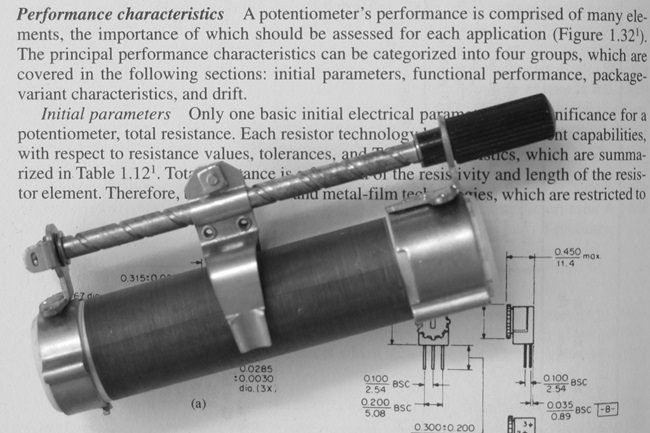
Every technical writer probably has a different idea of what the discipline amounts to. In this piece, I will describe my personal approach – undoubtedly yours will be different.
What is technical writing?
In a way, all my work is technical writing as I do not do any general writing for consumers or journalistic pieces. Quite a lot of it is on the borderline of technical writing and copywriting: press releases and articles for corporate magazines about technical products such as specialist vehicles. I would still classify that as technical writing because both the people who provide me with input (usually design engineers) and those who read my output (fleet managers, engineers, etc.) tend to have an engineering background. They (and I) have another thing in common: a dislike of marketing waffle. Purely technical recent work has included installation and operating manuals for heavy lifting equipment in power stations. Currently I am working on a long-term project to create training materials for Self-Propelled Modular Transporter (SPMT) operators. I am also assisting with a new version of the industry guideline for this equipment.
Is it any different from normal writing?
In my view, there is little difference between normal and technical writing. Both call for a thorough understanding of the subject we need to communicate and an appreciation of the intended readers. The key difference is that if you have to interview technical people to get input, it really helps to have a fairly good understanding of the subject – engineers can be rather judgmental if they think you haven't done your homework. However, once you have gained their confidence they are usually happy to tell you everything about their work, and appreciate an attentive listener. Once you have built up a good rapport, they appreciate that you are there to help get the product they have developed into the customer's factory and ensure that it is working correctly.
Research
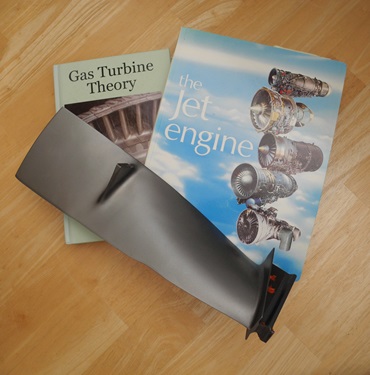 For me, doing my homework mostly means reading books to give me a good understanding of the basics of the subject, and then reading up about the latest developments on the internet. Textbooks aimed at technicians rather than engineers can be particularly informative as they often provide more technical detail than academic books. There are areas, such as heavy lifting and industrial cleaning, where few books are available. In those cases, you have to rely more on manufacturers' publications and occasionally on conference presentations. Having a good understanding of the subject helps me ask the right questions to obtain the input I need for writing the marketing materials or technical documentation.
For me, doing my homework mostly means reading books to give me a good understanding of the basics of the subject, and then reading up about the latest developments on the internet. Textbooks aimed at technicians rather than engineers can be particularly informative as they often provide more technical detail than academic books. There are areas, such as heavy lifting and industrial cleaning, where few books are available. In those cases, you have to rely more on manufacturers' publications and occasionally on conference presentations. Having a good understanding of the subject helps me ask the right questions to obtain the input I need for writing the marketing materials or technical documentation.
A few years ago I was working on some documents about gas turbines for aircraft. There was no opportunity for a site visit but I really wanted to get closer to the equipment. In the end, I managed to get a turbine blade from an online supplier, and it was really nice to literally get my hands on one of the components I was writing about.
Interviews
The aspect of my work I enjoy most is going onsite to interview engineers and technicians about their work and the products. I usually prepare for that by setting up a document with a two-column table, with my questions in the first column. On site, I then type their replies into the second column. I do record the interviews and log the sound file numbers in the second column for quick reference. However, I try to rely on my notes as reviewing the recordings tends to be quite time-consuming. Most of the time I write my notes and the replies in English, even when interviewing people in Dutch, but I realize that that would not work for everyone. A laptop is less convenient during interviews in a workshop or the yard so in that case I rely on the recording or handwritten notes.
Many years ago, I decided to invest in a proper sound recorder and microphones. I find this kit easier to work with than small consumer-grade recorders. Surprisingly, the interviewees often ask questions about it and recognize it as solid equipment – much like what they build. So that helps break the ice.
For some projects, I also take photographs or short videos. I am by no means an ace at that, but it saves briefing a photographer, and knowing what is going to be covered in the article or manual makes it easier to shoot the right subjects. However, I insist on having a short break between the interviews and photography, to give my brain time to change over and to refine the shot list.
 Writing
Writing
If I have done my research well and conducted the interviews effectively then the writing should be straightforward. The main issue I have come across is that sometimes the briefing, especially if done by a website or marketing agency, does not quite tie in with the content to be created. In those cases there is a need for some diplomacy (not my strongest point) when discussing how they could change the design to fit the new content.
Reviewing: bigger is better
Once I have written the first draft of an article, I send that to the client or interviewee for comments. If it is a straightforward article, then I will ask them to use Track Changes. However, not everybody is familiar with that, and it can get very confusing if there are comments from multiple reviewers. For some projects, I put all the content in the first column of a table, my queries in the second column, and then add a column for each reviewer to contribute their comments. That can give a clearer overview. Sometimes I print that table on A3 or larger paper (my plan printer goes up to A1, but Word does not like that) so we can scribble on it during an in-person meeting. Undoubtedly some will consider that a quaint, archaic approach, but it often works for my clients and me. More diplomacy is then needed to combine all the comments and incorporate them in the final document.
Been doing it for decades, still enjoying it
Having started my career as a technical translator, I slowly pivoted towards writing both marketing materials for technical products and purely technical writing. A few decades of reading the source texts for my translations has taught me quite a lot about writing, which I can now put into practice. Writing gets me more involved with projects, and has not suffered from the rate erosion in the world of translation. But translating is more straightforward and can make me feel more productive. So my writing and translating complement each other very well. After a few decades in the industry, on the whole I am still enjoying the work and getting close to a wide range of technical products and people.
|
Blog post by: Hans van Bemmelen Website: www.techtrans.eu/ LinkedIn: hans-van-bemmelen |








