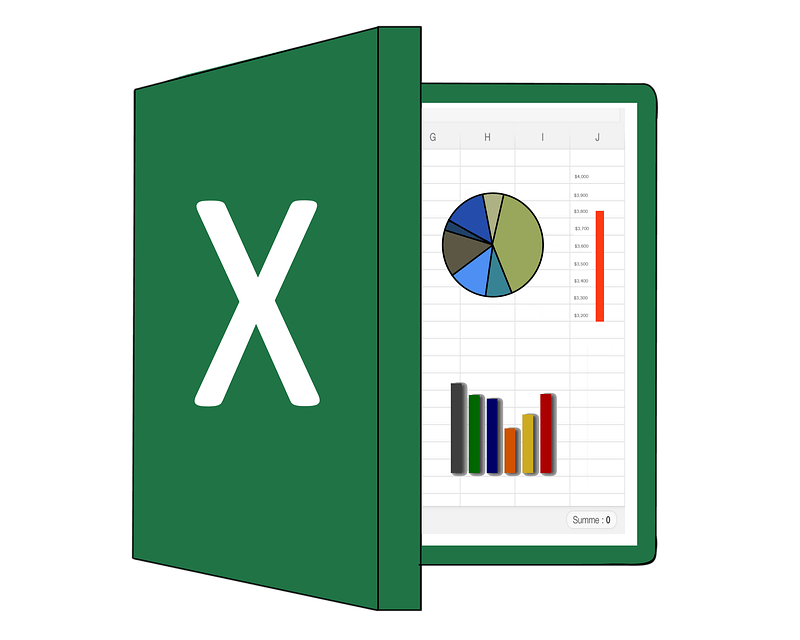
Even at this late stage in my translating and editing career, the chance to learn more about Excel was one I didn’t want to miss. Another 12 SENSE members apparently felt the same way and we all dutifully installed ourselves at our two screens, started Zoom up and settled down for the Sizzling Summer Series workshop led by Maya Berger. Maya had sent round a set of spreadsheets prior to the workshop and had asked us to have two screens available, so that we could work on our own copies of the sheets on one screen and see what she was doing in the original sheets on the other.
We started with a quick introductory round and I was relieved to hear that I wasn’t the only novice. Maya had split the workshop into three parts: the basics and formatting a project timesheet; using a spreadsheet for expenses, CPD and income; and some tips for coping with multiple currencies and drawing up summaries and charts. Some of the participants had much more experience than I did, but even Maya’s explanation of the basics provided them with new tips. For me, it was a revelation to learn how to widen columns by double clicking on the dividing line between them. This also solves the problem of ‘###’ appearing instead of the value you want: the column is too narrow. How to copy a previously used formula to a new column was another useful tip. Apart from the familiar Ctrl C and Ctrl V, it’s possible to place your cursor at the bottom right corner of the cell containing the total and then drag it across to the new column, or up/down to a new row.
Locking cells can be a useful feature if you need to send your spreadsheet to someone else and you want to make sure certain parts are not tampered with. In my version of Excel, that feature is under the Review tab: Protect Sheet. You can add a password, but that is not mandatory.
Once we got on to multiple currencies, it was handy to learn how to convert one into the other and have that repeated across a range of rows. It became a bit more complicated (for me!) when we got onto summaries and charts. Here Maya explained how to include information on other tabs in the sheet to create a summary of income over time, for example, or to see which percentage of your income comes from each client. All this information can be converted into various charts, but I must confess that I got a bit lost at that point. My linguist genes are definitely stronger than my mathematical ones!
Maya remained very patient throughout and was happy to go back over things if anyone (not just me) had missed something. All in all, a very useful workshop, well explained. Now I just need some practice.
For more CPD opportunities, check out the SENSE Professional Development Days, on 18 and 25 September. This year's programme is all about horizontal knowledge-sharing and learning from your peers throughout your career. Topics include digital nomadism, the linguistics of wine, branding to money management, balancing multiple niches, collaborative translation, intercultural communication, the SENSE mentoring programme, and battling imposter’s syndrome. Tickets are €25 for members and €40 for non-members, and grant access to both days. Not a SENSE member? Click here to read about the benefits of joining the Society!